গুগুল ক্যালেন্ডার আপনার ইভেন্ট গুলোর নিদ্দিষ্ট সময় আগেই আপনার মোবাইলে এবং ই-মেইলে রিমান্ডার হিসেবে জানিয়ে দেবে, তাও আবার বিনে পয়সায়।
এ জন্য আপনার গুগুল একাউন্ট থাকতে হবে ।।
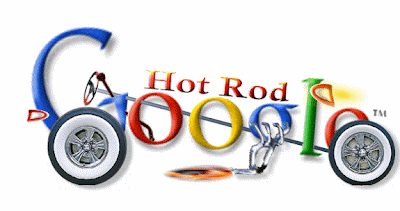
গুগুল ক্যালেন্ডার প্রবেশের জন্য জি-মেইলে ঢুকে ওপরের Calander Link এ ক্লিক করে অথবা সরাসরি www.google.com/calendar সাইটে গিয়ে লগইন করতে পারেন। এবার Settings-এ ক্লিক করে Mobile Setup ট্যাবে ক্লিক করুন। Phone number অংশে +৮৮ সহ আপনার মোবাইল নম্বর দিন এবং Send Verification Code-এ ক্লিক করুন, তাহলে আপনার মোবাইলে ভেরিফিকেমন কোড আসবে। বর্তমানে বাংলাদেশের গ্রামীণফোন, একটেল এবং ওয়ারিদ গ্রহকেরা এই সুবিধা পাবেন। এবার আপনার মোবাইলে আসা ভেরিফিকেশন কোডটি Verification code টেক্সট বক্সে লিখে Finish setup বাটেন ক্লিক করে ভেরিফিকেশন সমাপ্ত করুন। এখানে By default, remind me via-এর ড্রপডাউন থেকে SMS নির্বাচন করুন এবঙ ইভেন্টের কত সময় আগে এসএমএস পেতে চান তা লিখুন এবং Choose how you would like to be notified-এর SMS অংশে সবগুলো চেক বক্স চেক করে সেভ করুন। ব্যস এখন থেকে গুগুল ক্যারেন্ডারে আপনার ইভেন্টের নিদিষ্ট সময় আগে আপনার মোবাইলে বার্তা আসবে ।
Register your mobile phone
To register your mobile phone with Google Calendar, you need to obtain a verification code. Here's how:
1. Click Settings at the top of any Google Calendar page, then select the Mobile Setup tab.
2. Select your country from the 'Country' drop-down menu.
3. Enter your phone number in the 'Phone number' field.
4. Select your carrier from the drop-down menu, if applicable. However, if you see the link See Help Center for supported providers, please check if your provider is supported before requesting your verification code.
5. If your carrier is supported, click the Send Verification Code button, and you'll get a text message on your phone.
6. Once you receive this message, enter the code you received into the 'Verification code' box and click the Finish setup button.
Source : প্রথম আলো ১লা জুলাই ২০০৯
No comments:
Post a Comment